
|
South Carolina Secured Promissory Note Template |
The South Carolina Secured Promissory Note Template is a legal form that formally enters two parties into an agreement regarding a loan. The document covers such details as the loan’s principal sum, interest rate, payment schedule, and other terms. Use the guide in the how-to section below as a reference when filling out the template.
How to Write
Step 1 – Download the document in your preferred file format.
Step 2 – The opening paragraph of the form is required to have the following information submitted:
- Name/address of borrower
- Name/address of lender
- AND
- The principal sum must be submitted.
- The interest rate is required to be entered.
Step 3 – Payments – This subsection must contain the repayment method as well as other required details:
- Select the payment method.
- Enter the installment amount (if applicable).
- Provide the monthly/weekly due date information (if required).
Step 4 – Due Date:
- Fill in the date in which the borrower has until to repay the full principal sum of the note.
Step 5 – Interest Due in Event of Default:
- The interest rate submitted in this subsection is what the borrower will be charged if they default on the loan.
Step 6 – Late Fees:
- Enter the period of time that will be provided to the borrower (after they have missed a payment) before a late fee will be charged.
- Fill in the amount that will be charged.
Step 7 – Acceleration:
- Submit how long the borrower will have to cure a default (before the lender can take further action).
Step 8 – Security:
- The document must contain a description of the pledged collateral. Enter the description into this subsection.
Step 9 – Signatures:
- Enter the date.
- Submit the name of the borrower.
- Borrower must sign the form.
- Submit the names of the lender and witnesses.
- Lender/witnesses must sign the document.
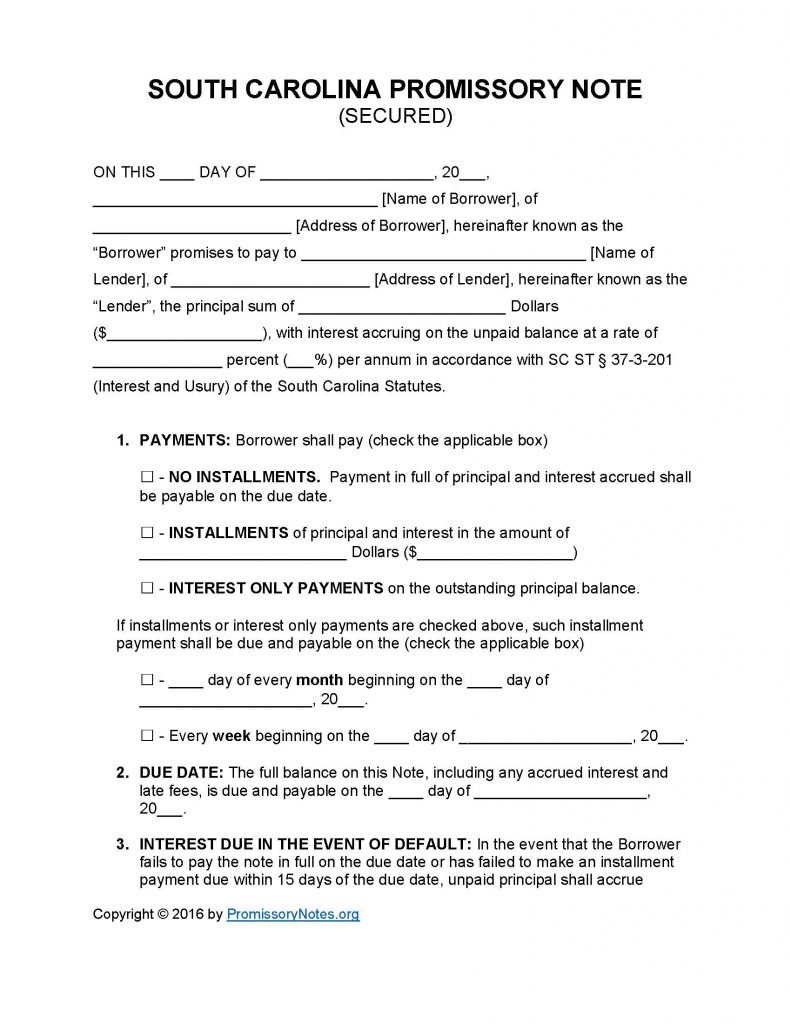
South Carolina Secured Promissory Note – Adobe PDF – Microsoft Word
